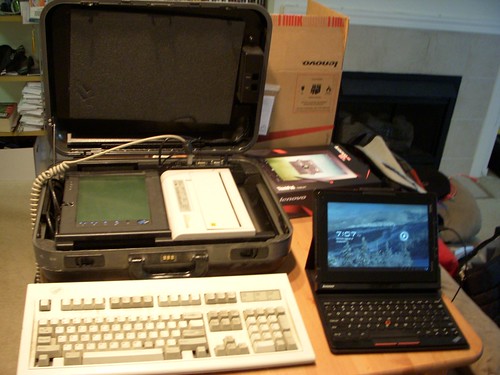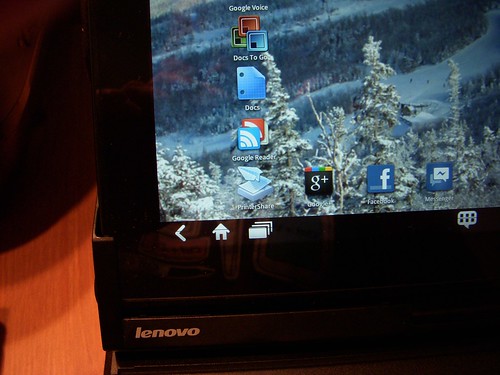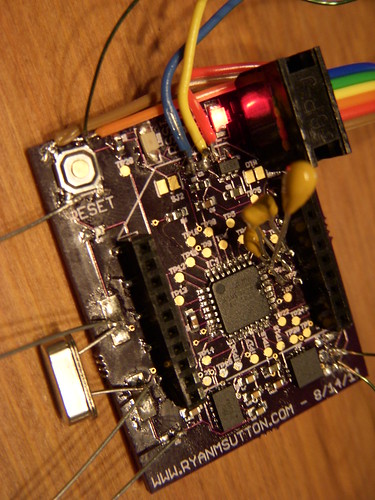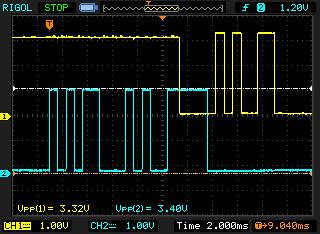So 38 days after I ordered it and 31 days after the original ship date I finally have a new Thinkpad Tablet. Shortly after ordered it I remembered that I have a old Thinkpad Tablet from 1993. When you look at some of the key features of both of them they are quite similar.
First off the size, they are both roughly the same size length and width, thickness is a different story. Though screen size is nearly identical. Unfortunately the 1993 version dosn’t power up any more as I do not have the OS cards for it, at some point in the past I had gotten linux running on it but have no idea where those flash cards went. Also the batteries are completely shot.
Both tablets also have available docking stations with keyboards. The 1993 version would be a bit tougher to carry around every day. But even the 2011 version is enormous by today’s standards when but into the dock. Just for comparison the new Thinkpad Tablet in it’s keyboard ‘Folio’ as Lenovo calls it is bigger then my Lenovo s205 netbook which is pretty insane. My biggest complaint about the new keyboard folio is that it connects to the only full sized USB port and does not have another on the folio. I was intending to use the tablet to write this post, but realised to upload the photos I would have to remove it from the folio, then put it back in to finish typing.
The next thing that IBM/Lenovo thought was important in both tablets was printing. The 1993 version comes with a thermal printer in the dock, in 2011 Lenovo opted for a program called ‘PrinterShare’ being loaded. I don’t own a printer, and even at work I pretty much only use them for printing boarding passes so I really don’t have a use for either of these.
The the new tablet already feels more useful then the Blackberry Playbook which I’m currently using. I will still continue to use the Playbook, mainly for the Blackberry Bridge feature which is great, but the Thinkpad may become my tablet for ‘everything else’ already got some critical applications working that do not on the playbook such as the admin interface to Cisco Communications Manager which is a big one. I’m hoping to get a physical ethernet connection working via the USB host interface but that will be tougher.